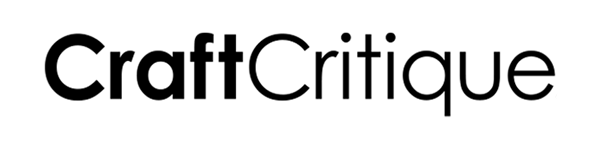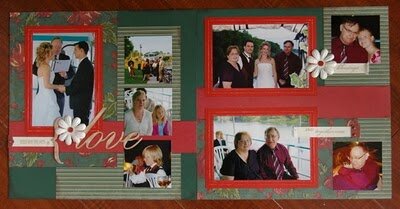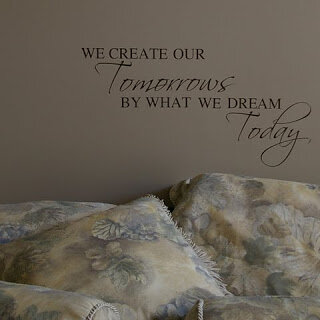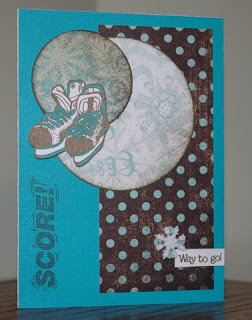Wishblade by Xyron
Reported by Kristine Fowler
In a number of my posts here on Craft Critique I have mentioned my Wishblade digital craft cutter by Xyron, but I just realized now that I had never actually reviewed it officially. So, since a number of our readers have asked questions about it, I figured that it was time to do just that and give you my two cents on the subject. Since I've owned it for a few years and use it quite frequently, I won't spend a great deal of time telling you how much I love it (and I do!), but instead I'll try to stick to the how-to and the what-for of the little pink machine.
For those of you that are unfamiliar with the Wishblade, it is a digital craft cutter that connects to your computer via simple USB. Using the included software (or any other program that will draw a vector image) you can draw practically anything and send it to the machine for quick and easy cutting. The machine houses a swivel blade that cuts your image one line at a time while the paper is passed forward and backward across the machine's platform.
What's in the box?
- Wishblade Digital Craft Cutter machine
- All necessary power and USB cabling
- Wishblade "Create and Cut +" Software
- Wishblade 4.1 Software
- 1 Blade Pack with Pen Holder and Plunger Tips
- Instruction Manual and DVD
- Cutting Sheet
You might be thinking that the Wishblade sounds and looks very much like the Silhouette machine that our own Julia Stainton reviewed on Craft Critique back in April of 2009 (click here to read Julia's article). If you are thinking that - you are absolutely correct. In fact a little online research tells me that they are actually manufactured by the same company (Graphtec, and they actually make the Craft Robo as well). The machine's functions are identical and in fact they look almost the same both inside and out. There are slight differences though and they are:
- software bundle
- compatability
- price
- availability
A few words about the Wishblade software bundle:
I mentioned earlier that I've had my machine for quite some time, so the software bundle the ships today is a bit different that what I originally received. Here is the description from Xyron on what you can do with each of the included pieces:
"The standard Wishblade software offers Print and Cut technology, drawing tools, create outlines and shadows for images and allows for the cutting of any True Type Font. The new exclusive Create and Cut software enhances Wishblade functionality to include welding word and creating outlines (shadows) for text and images with the click of your mouse."
"Create and Cut Plus adds further power for your crafting projects an Advanced Autotrace feature, Print & Cut, Outlining, Word Welding, Shadowing Distortion and a host of other function will bring life to your art!"
I don't currently have Create and Cut Plus - but after reading about it at Xyron.com I just bought the upgrade! It includes a few features never before available like twain compliant scanning capabilities allowing you to scan an image and then cut it, and also allows for the 'vectorization' of bitmaps (think cutting computer clipart images). It also brings forward many of the features I love about the original Wishblade design software (like Auto Trace and Print and Cut) to the Create and Cut foreground. I would much prefer using only one software design tool instead of two.
So what does all this mean - let's see it in action.
Here are just a few of the many things I've done with my Wishblade!
I've created a page title for a scrapbook page by 'welding' a font. Welding means that you can take separate typed letters and 'connect' them to form a continuous shape. This can be done with any font, but works especially well with 'scripted' or 'cursive' letters.
I've created custom text complete with a coordinating shadow like the one I used for the title of this scrapbook page.
And here, I cut letters for a title - then embellished them with stamps, ink, ribbons and a flower before adhering them to my page.
For fun, I auto-traced (using the original Wishblade software) this dragon from a coloring book image cut it out and assembled it. How fun is that?
And, I cut vinyl letters for my bedroom wall.
I have also used it to cut basic shapes like circles of ANY size almost instantly like I did for this card. Because you can scale your designs, you are not limited to the sizes of shapes dictated by templates or other traditional die-cut systems.
So what if you're not interested in designing your own shapes - do you still need a Wishblade? I say yes! Even if you never design a shape yourself there are tons available for purchase or to even download FREE online.
There is a bunch available from Xyron at on their website for just 99 cents. Here is a sample of what you'll see there.
There are also a ton of generous folks out there who post FREE cutting files to their blogs/sites all the time - just Google Free Wishblade files to see what's out there! There are also a few groups on Yahoo where Wishblade users can connect, ask questions and share.
So....by now I would guess that the difference between traditional die-cutters and the Wishblade is pretty clear, and you've probably figured out that the biggest difference between the Wishblade and a cutter like the Cricut is that the Wishblade doesn't require cartridges, but you might be wondering just what exactly is the difference between the Wishblade and the Silhouette?
Well, the truth is that the Wishblade and the Silhouette are indeed the same machine. In fact, a little web surfing made me realize that they are actually both manufactured by the same company Graphtec (and they make the Craft Robo too!) The Wishblade is then branded/sold by Xyron, and the Silhouette branded/sold by QuickKutz. There are differences though if you look beyond what you see - the biggest differences being the included software bundles, and the compatibility (the Wishblade is both Mach and PC compatible).
Pros:
- Unlike the Silhouette, the Wishblade is Mac and PC compatible (including Windows Vista)
- Shapes purchased from Xyron are only $0.99 compared to the Silhouette which are $1.99 - but of course you can design your own for free!
- Create Welded Words, Outlines and Shadows with single click.
- Cut any True Type font - no restrictions to words/fonts included on cartridges
- No cartridges to buy - if you can draw it, you can cut it
- Weld words at the click of a mouse
- Cuts any material up to 0.3mm thick (think vellum, cardstock, textured cardstock, vinyl, transparencies etc.)
- Cuts items from 1/2" to 8" wide and up to 39" long
- Once you have a shape designed, it can be scaled and cut in ANY size (subject to the restrictions mentioned above)
- Replacement blades, mats, cutting strips etc. available from Xyron.com for reasonable prices
- easy to use once you get the hang of the design software
- capable of cutting very fine intricate designs - nice crisp cuts
(Note: I have used Cutting mats and blades designed/marketed for the Silhouette in my Wishblade without problems and these are available at my Local scrapbook store so that is a bit more convenient than ordering online.)
Cons:
- A fairly hefty upfront investment MSRP $399 US - but this is it, there are no future cartridges to buy.
- It's not overly portable. While the machine itself isn't that big (it's about the size of many standard desktop printers), it needs to be connected to a computer to operate. So, if you have a laptop like I do, taking it with you to crops is a bit cumbersome, but still doable. If you use a desktop computer though - I think you're out of luck when it comes to traveling.
- It's a bit noisy - this was a bit of a surprise initially, but I'm used to it now and don't give it a second thought.
- Sadly, it won't cut chipboard - media can only be up to 0.3mm thick. Material closer to that 0.3mm maximum (e.g. textured cardstock) usually requires more than one pass of the blade to make a clean cut, but sending the multi-pass request to the machine is simple - so again no worries there.
- To master it takes time. While you can use the machine quite readily out of the box to create basic shapes and cut letters, you need to spend time with it in order to appreciate just how functional this unit can be.
- No pre-designed shapes are included with the software. That means that even to make a test cut, the user must first design something to send to the machine. Upon setup, the inclusion of pre-designed would give the user almost instant gratification as it would be super simple to see the machine in action within minutes of opening the box.
In summary, I think that the Wishblade definitely has more going for it than it does against it - and I'm glad I made the investment. It is a must-have tool for the die-cut-a-holic, and a handy addition to the tool chest for anyone who traditionally hand-cuts a lot of page elements. Just remember, only by taking the time to learn how to use it will you be able to fully appreciate the Wishblade's power and functionality.